Since its launch on the Binance Smart Chain, there have been hundreds of thousands of search queries on Google related to “How to buy EverestCoin”, “EverestCoin price”, “EverestCoin contract”, “EverestCoin CoinMarketCap”, etc.
The one with the highest volume of more than 500,000 search results, however, is “How to buy EverestCoin”, as you can see in the screenshot below.
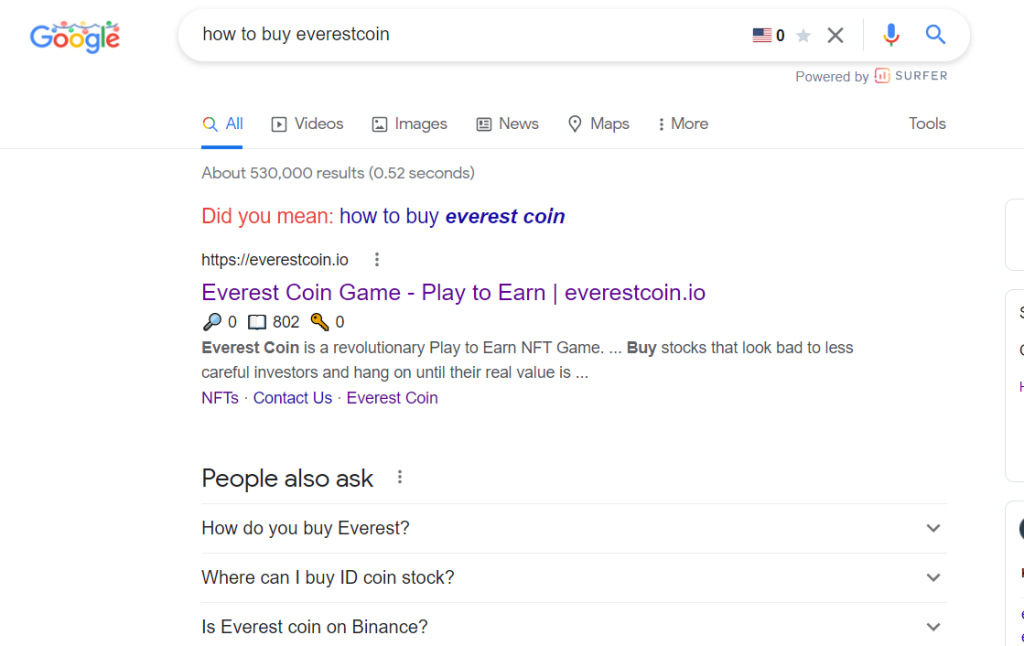
To help you take this all-important step, I have equally written a couple of guides to help you buy and trade EVCOIN using MetaMask, PancakeSwap, and a couple of other DEXs.
The focus for this article, however, is how to buy EverestCoin if you are using Trust Wallet.
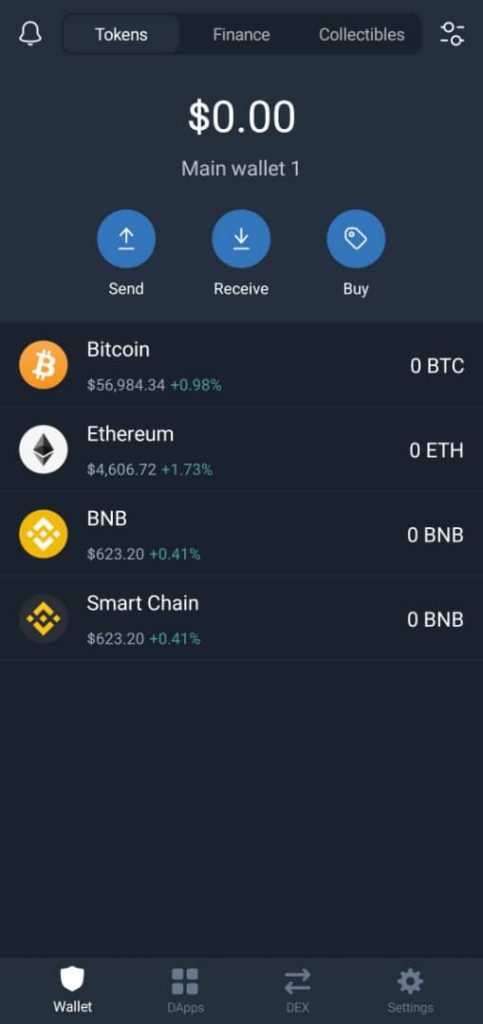
Note that Trust Wallet is a fully decentralized mobile wallet that gives you full control of your private key. It was bought by Binance in 2018 and is compatible with the Binance Smart Chain.
What this guide will do specifically is to help you find your way around the TrustWallet App and help you buy EVCOIN in the process. And to do that successfully, here are the steps you need to take.
- Download and set up TrustWallet
To do this, simply go to Google Store or the App store and search for Trust Wallet, or click on these links for Android or iPhone.
Next thing is to set it up.
To do this, you have to launch the app, and when you try to do so, you will be given two options: “Create a New Wallet” or “Import” an existing one.
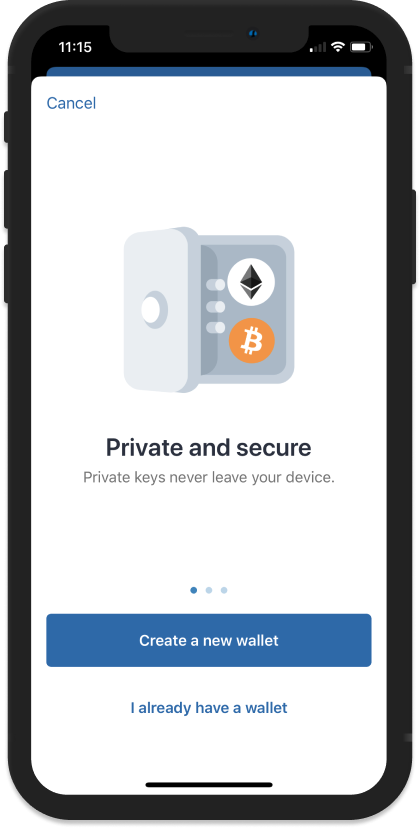
If you have an existing wallet, you will input your recovery phrases to log in.
If you are creating a new one, then simply follow the prompts below:
- Accept the terms and conditions.
- Save your recovery phrase.
- Verify the recovery phrase you were given.
- Voila, your Trust Wallet is ready to use.
2. Fund your wallet
Send some money to your exchange. If you are using Binance for instance, simply fund your account using your credit card, or buy a coin using the P2P exchange. Assuming you bought BTC or ETH, you will still need to convert it to BNB.
Once you have done that, you can then send your BNB from Binance to Trust Wallet.
When it is successfully done, the funds will appear as “balance” in your Trust Wallet.
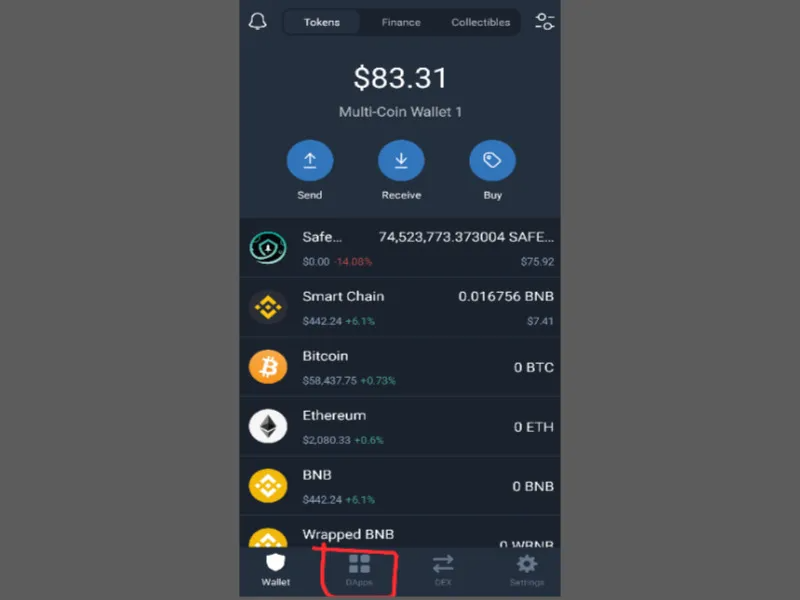
With the balance you currently have, you can now make purchases on your Trust Wallet.
3. Search for and import EVCOIN token to your Trust Wallet
After funding your account, scroll down, and click on “DApps”.
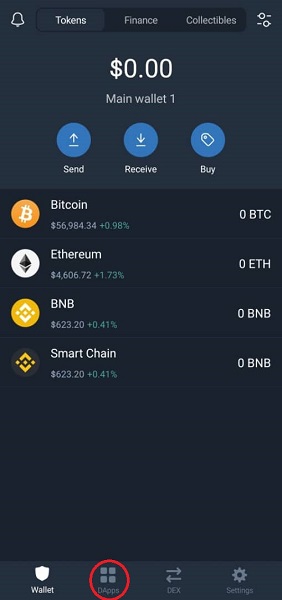
Then go to “Exchanges” section and select “See all”. It will bring a list of exchanges. Select “PancakeSwap” as shown below.
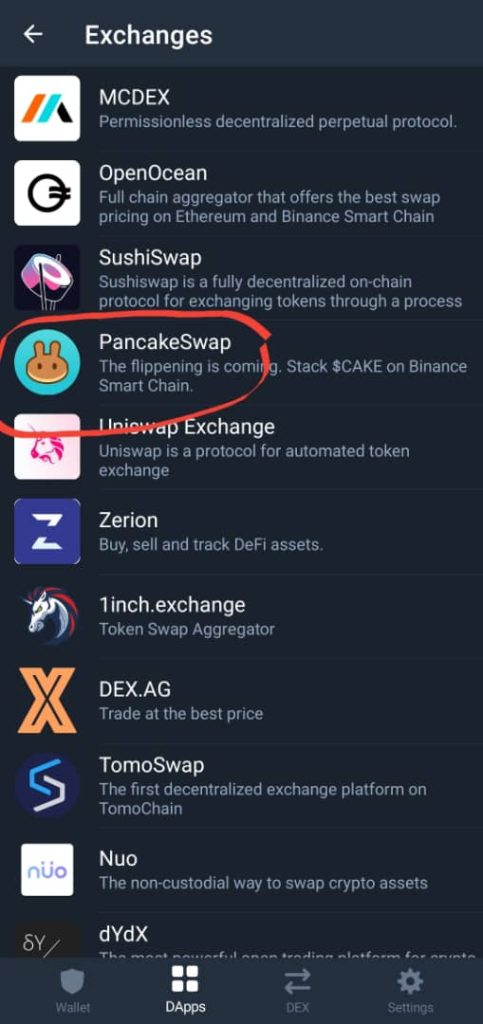
Clicking on that will take you to their website. You will see a page like the one below.
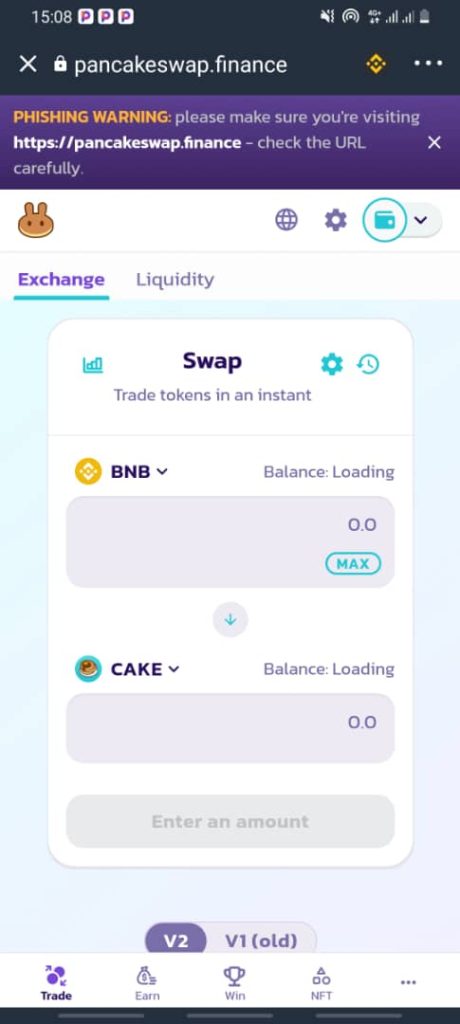
Click on the “Cake” drop-down to see a list of tokens listed on PancakeSwap. But there will be no EVCOIN there, which means you have to add it manually.
Simply scroll down and click on the “Manage Tokens” option at the bottom as shown in the screenshot below.
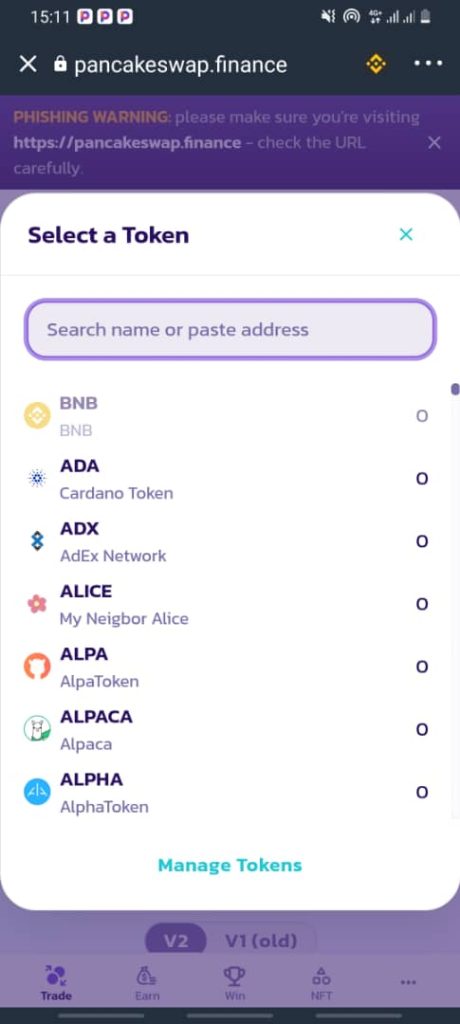
Once you have done that, copy the EVCOIN contract address and paste it in the new page that comes up, just as shown below,.
Here is the EverestCoin contract address: 0x84b7bb9614cf28226d1b0a07499472bc107e3000.
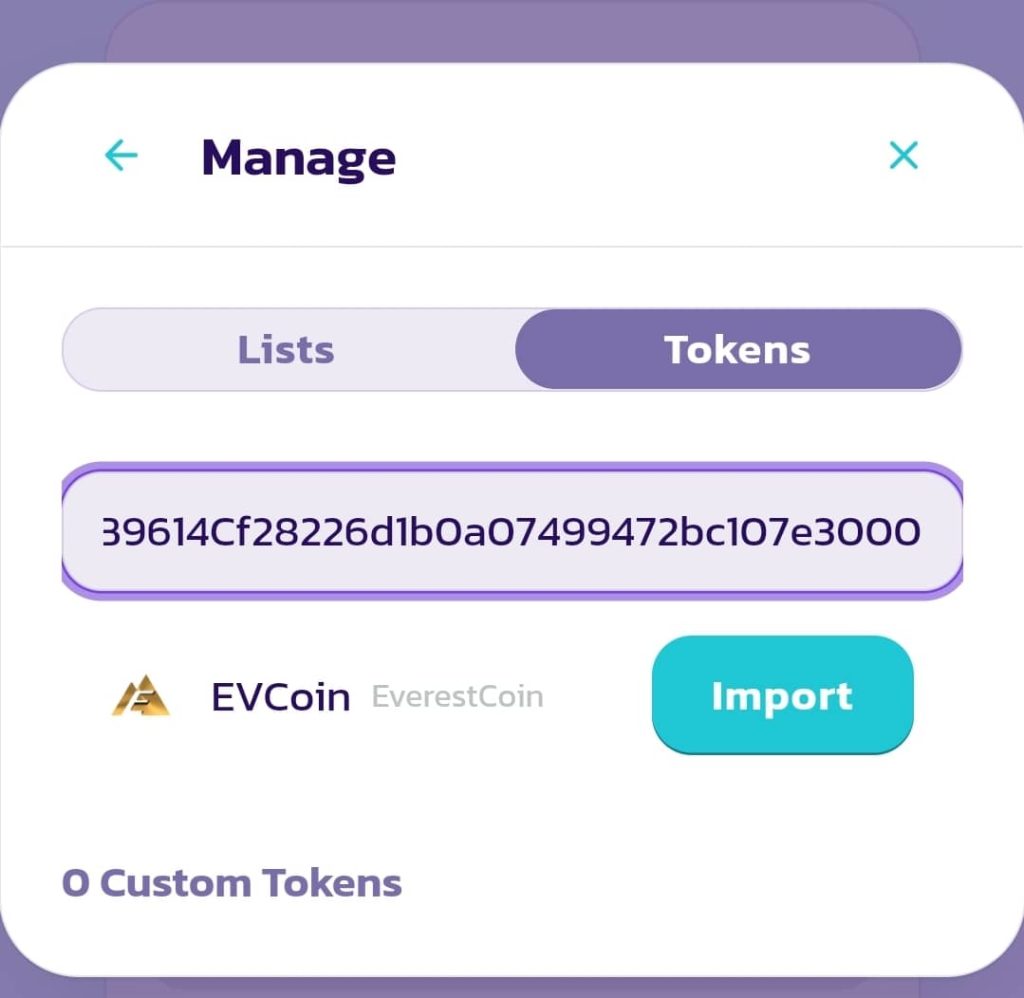
Click on “Import”.
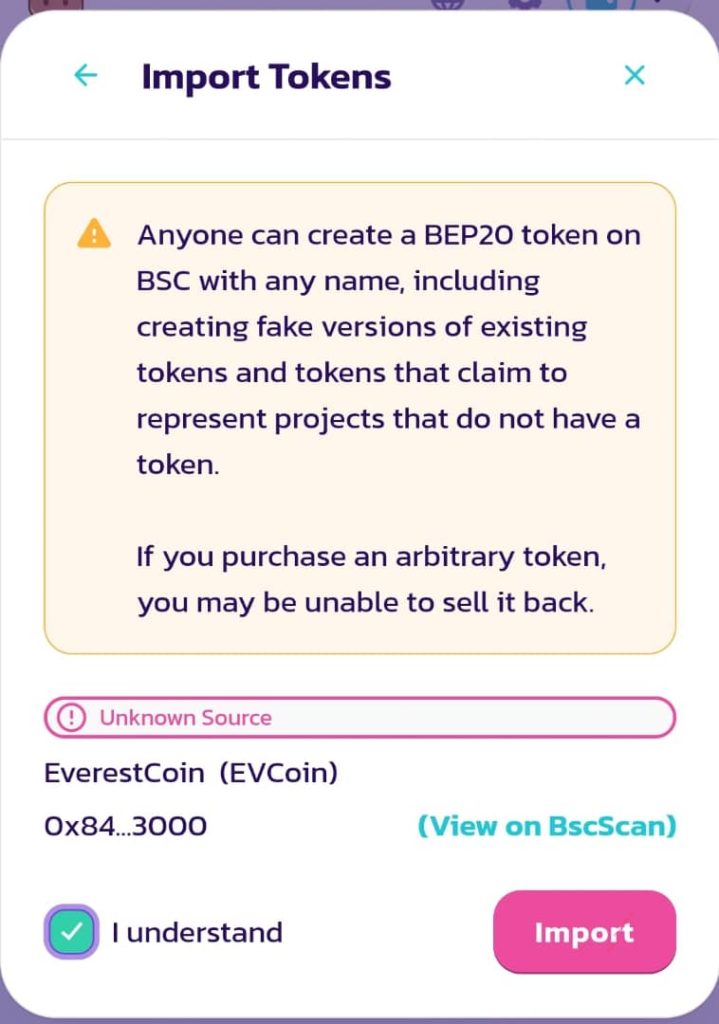
4. Connect your wallet to PancakeSwap
Before you can buy EVCOIN on PancakeSwap, you need to connect your Trust Wallet to PancakeSwap.
To do that, go to the top right-hand corner of PancakeSwap, and click on “Connect”.
You will be given a list of options just like we have in the screenshot below. Choose TrustWallet.
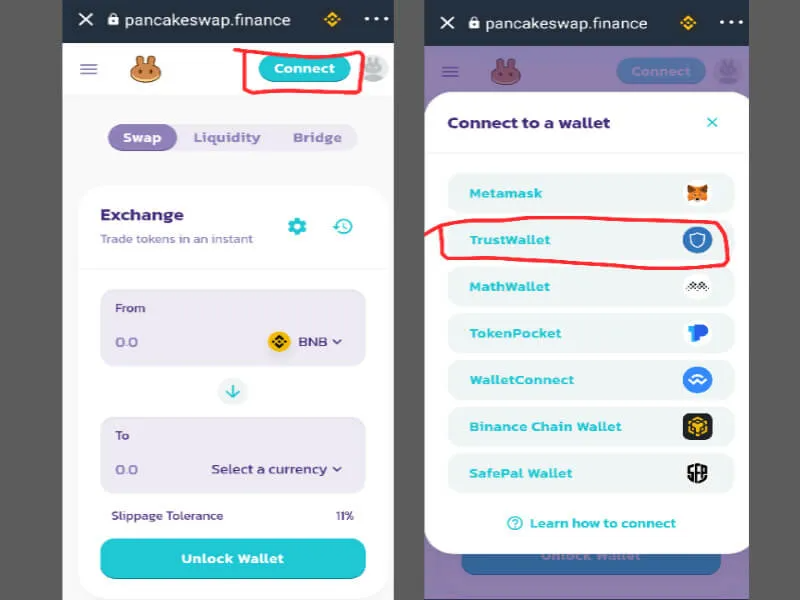
5. Change your slippage to 12% and trade
Once you have connected your Trust Wallet to PancakeSwap, you can then buy EverestCoin. All you have to do is to determine how many BNB tokens you want to sell and/or how many EVOIN tokens you want to buy, then trade.
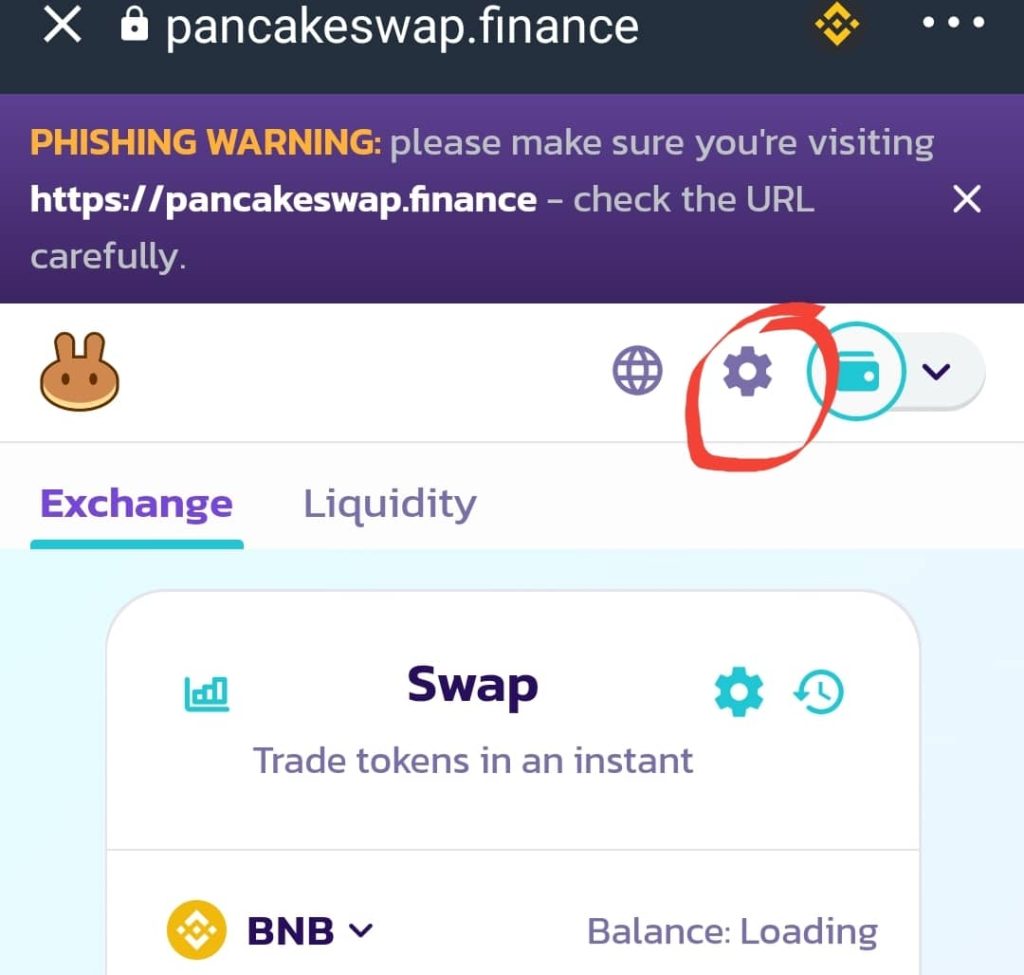
But before you can do that successfully, you have to increase your slippage to 12%. Simply click on the settings icon (circled red in the screenshot above).
When you do, go to the space below and write “12”.
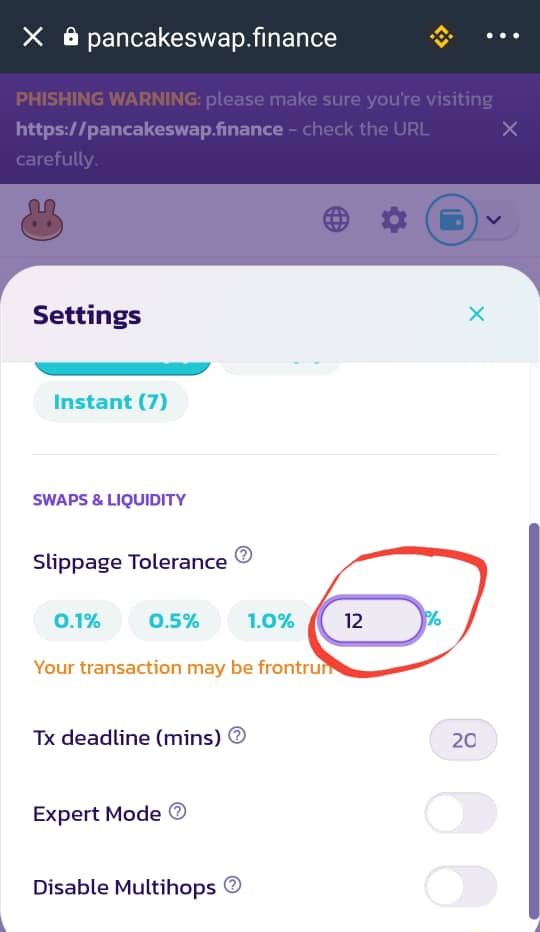
With this, you can then go back and swap.
If you followed the steps above, congratulations. You are now a proud $EVCOIN owner.




